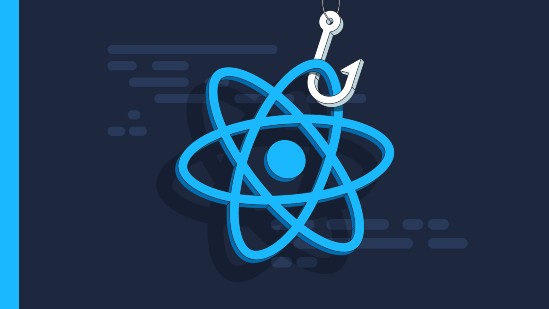
Top 10 React Hooks Interview Questions and Answers - 2023
React Hooks are functions that allow you to add state and other React features to functional components. They were introduced in React 16.8 to enable functional components to have state and lifecycle features that were previously available only in class components. Hooks make it easier to reuse stateful logic and create more concise and readable functional components.
Top 10 React Hooks Interview Questions and Answers:
-
What is the purpose of the
useStatehook, and how do you use it in a functional component?Answer: The
useStatehook is used to add state to functional components. It takes an initial state value and returns an array containing the current state and a function to update that state. For example:const [count, setCount] = useState(0); -
Explain the
useEffecthook and its use cases. How is it different from lifecycle methods in class components?Answer: The
useEffecthook is used for managing side effects in functional components, such as data fetching, DOM manipulation, and subscriptions. It's similar tocomponentDidMount,componentDidUpdate, andcomponentWillUnmountin class components. It allows you to perform actions after rendering and clean up resources when the component unmounts. -
What is the
useContexthook, and how can you access and update context values within a component?Answer: The
useContexthook is used to access values from the context API in React. It takes a context object as an argument and returns the current context value. To update context, you need to use a context provider component that provides a new value to the context. -
How do you manage form input in a functional component using the
useStatehook? Provide an example.Answer: You can manage form input by creating a state variable to hold the input value and updating it with the
useStatehook. Here's an example:const [inputValue, setInputValue] = useState(''); // ... <input type="text" value={inputValue} onChange={(e) => setInputValue(e.target.value)} /> -
What is the
useRefhook, and why is it used? Can you demonstrate a practical use case foruseRef?Answer: The
useRefhook is used to create mutable references to DOM elements or values that persist across renders. It's often used for accessing or modifying DOM elements directly, managing focus, or keeping track of previous values. -
Explain the
useReducerhook and when you might choose it overuseStatefor managing state in your application.Answer: The
useReducerhook is used for managing complex state logic. It's a more advanced alternative touseStatewhen state transitions depend on the previous state and require complex updates. -
What is the purpose of the
useCallbackanduseMemohooks? How do they optimize performance in React applications?Answer:
useCallbackis used to memoize functions to prevent unnecessary re-renders in child components, whileuseMemois used to memoize values, computed from expensive calculations. They optimize performance by reducing the re-computation of expensive functions or values. -
How can you create custom hooks in React, and what are the benefits of doing so? Provide an example of a custom hook.
Answer: Custom hooks are functions that contain reusable logic. You can create them by following the naming convention of starting with "use." Benefits include code reuse and separation of concerns. Here's an example:
function useLocalStorage(key, initialValue) { const [value, setValue] = useState(() => { const storedValue = localStorage.getItem(key); return storedValue ? JSON.parse(storedValue) : initialValue; }); useEffect(() => { localStorage.setItem(key, JSON.stringify(value)); }, [key, value]); return [value, setValue]; } -
What are the rules and best practices for using hooks in functional components? How do you ensure hooks are called in the correct order?
Answer: Follow the rules of hooks:
- Only call hooks at the top level of a functional component or within custom hooks.
- Call hooks in the same order on every render to ensure consistency.
-
How do you handle side effects like data fetching and API calls in a functional component using the
useEffecthook? What potential issues should you be aware of?Answer: You use the
useEffecthook to handle side effects. Fetch data and perform cleanup within the effect function. Be aware of potential issues such as infinite loops, and dependencies to prevent unwanted re-renders. Always clean up resources in the effect's cleanup function.
Recent Posts
- Basic to Advanced JavaScript & React.js Syllabus
- Gemini Google AI: Your Powerful Multimodal AI Assistant
- Turbocharge Your Downloads: Enabling Parallel Downloading in Chrome
- Cracking the Code: Mastering JavaScript Interview Questions - Top 50 Q&A for Web Developers
- Demystifying MEAN Stack: A Comprehensive Guide to MongoDB, Express.js, Angular, and Node.js