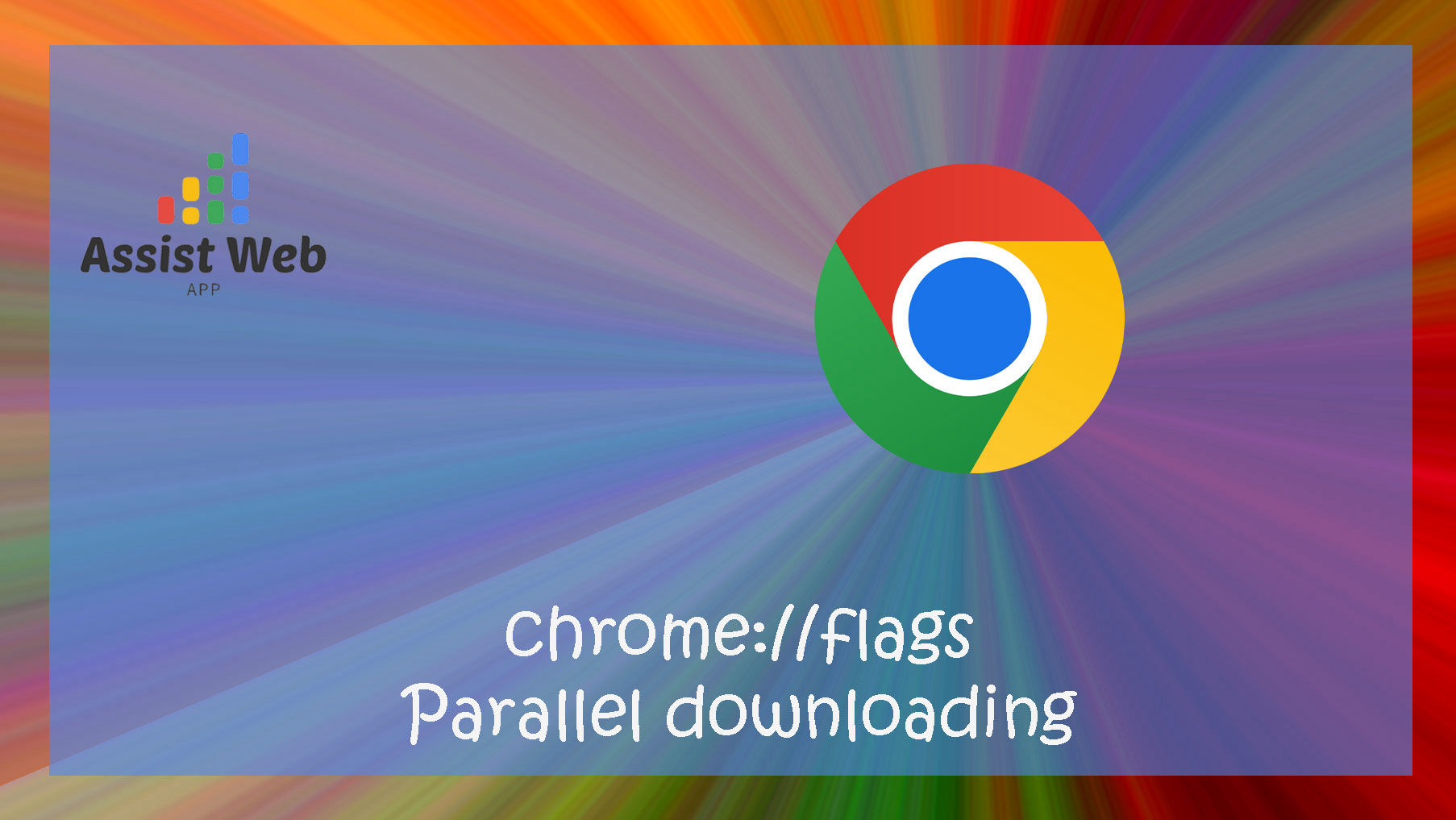
Turbocharge Your Downloads: Enabling Parallel Downloading in Chrome
In the quest for faster download speeds, traditional methods fall short. Single-threaded connections limit the speed at which files can be fetched from the internet. Enter parallel downloading – a revolutionary approach that divides large files into segments and concurrently downloads them, harnessing the power of multiple server connections. In this guide, we'll explore how to enable parallel downloading in Google Chrome on both PC and Android, unlocking a faster and more efficient downloading experience.
How to Enable Parallel Downloading in Chrome:
On PC:
- Open Google Chrome and type
Chrome://flagsin the address bar, then press enter. - In the experimental features search box, look for
parallel downloading. - From the drop-down menu, select
Enable. - Click the
Relaunchbutton at the bottom to activate parallel downloading.
On Android:
- Open Chrome on your Android device and enter
Chrome://flagsin the search bar. - Search for
parallel downloadingin the search box. - Choose
Enablefrom the parallel downloading drop-down menu. - After enabling, press the
Relaunchbutton at the bottom to enable parallel downloading.
Note: To disable Parallel Downloading, select the Disable option in the drop-down menu. If you want to reset all experiments, click on the Reset all button in the Chrome://flags menu.
FAQs:
What is parallel downloading?
- Parallel downloading is a method that divides large files into segments and downloads them simultaneously, utilizing multiple server connections to boost download speeds.
How to reset all experiments in Chrome?
- In the
Chrome://flagsmenu, click on theReset allbutton to revert to default settings if needed.
- In the
Conclusion: Unlock the true potential of your download speeds by enabling parallel downloading in Google Chrome. Whether you're on PC or Android, the steps are simple, and the results are impressive. Experience faster and more efficient downloads with this experimental feature, and take control of your browsing experience.
Recent Posts
- Basic to Advanced JavaScript & React.js Syllabus
- Gemini Google AI: Your Powerful Multimodal AI Assistant
- Turbocharge Your Downloads: Enabling Parallel Downloading in Chrome
- Cracking the Code: Mastering JavaScript Interview Questions - Top 50 Q&A for Web Developers
- Demystifying MEAN Stack: A Comprehensive Guide to MongoDB, Express.js, Angular, and Node.js