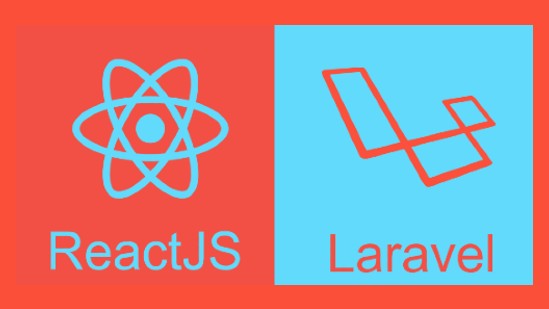
How to Install React in Laravel: A Step-by-Step Guide
To install React in Laravel, you can follow these steps:
- Install Laravel. If you don't already have Laravel installed, you can install it using Composer:
composer global require laravel/installer
Once Laravel is installed, you can create a new Laravel project:
laravel new my-project
- Install the Laravel UI package. The Laravel UI package provides a quick and easy way to install React in Laravel. You can install it with Composer:
composer require laravel/ui
- Install React. Once you have installed the Laravel UI package, you can install React using npm:
php artisan ui:publish
- Update the app.js file. The app.js file is located in the
resources/jsdirectory. Open the file and add the following code to the top of the file:
import React from 'react';
import ReactDOM from 'react-dom';
- Create a React component. Create a new file in the
resources/js/componentsdirectory and name itWelcome.js. Add the following code to the file:
npm install react react-dom
- Publish the Laravel UI assets. To publish the Laravel UI assets, run the following command:
- Update the app.js file again. Open the app.js file and add the following code to the bottom of the file:
- Start the Laravel development server. To start the Laravel development server, run the following command:
- Open the
routes/web.phpfile. - Add the following route to the file:
- Open the
welcome.blade.phpfile. - Replace the existing content of the file with the following code:
- Start the Laravel development server.
- Visit
http://localhost:8000/reactin your web browser to see your React component. - Basic to Advanced JavaScript & React.js Syllabus
- Gemini Google AI: Your Powerful Multimodal AI Assistant
- Turbocharge Your Downloads: Enabling Parallel Downloading in Chrome
- Cracking the Code: Mastering JavaScript Interview Questions - Top 50 Q&A for Web Developers
- Demystifying MEAN Stack: A Comprehensive Guide to MongoDB, Express.js, Angular, and Node.js
import React from 'react';
const Welcome = () => {
return (
<div>
<h1>Welcome to Laravel with React!</h1>
</div>
);
};
export default Welcome;
import Welcome from './components/Welcome';
ReactDOM.render(<Welcome />, document.getElementById('root'));
php artisan serve
Now, you can visit http://localhost:8000 in your web browser to see your React component.
Creating a new React route in Laravel
To create a new React route in Laravel, you can follow these steps:
Route::get('/react', function () {
return view('welcome');
});
This route will render the welcome.blade.php view, which is located in the resources/views directory.
<html>
<head>
<title>Laravel with React!</title>
</head>
<body>
<div id="root"></div>
</body>
</html>